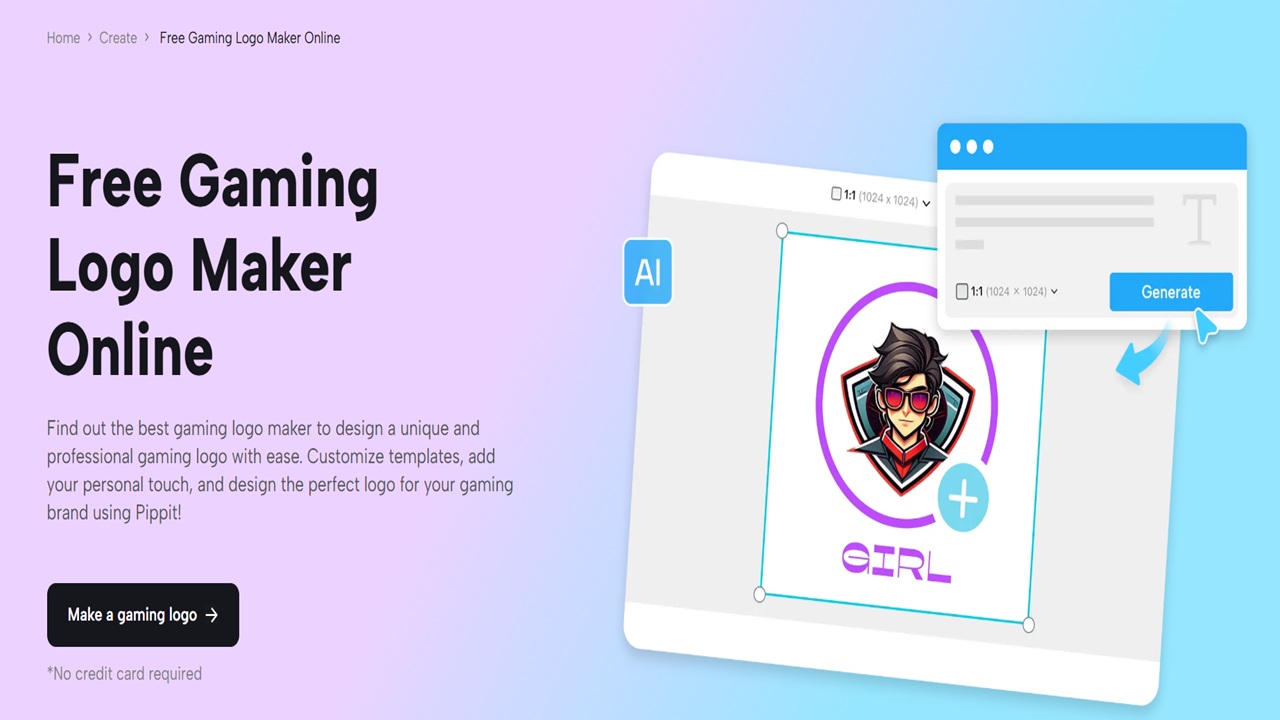Gaming companies must create unique professional identities to gain recognition in their competitive market. The gaming logo stands as the essential element that defines this identity. The design process for gaming logos has transformed through AI technology, which provides designers with both rapid creation and limitless customization options. This piece examines AI’s transformative capabilities in gaming logo development through Pippit’s AI gaming logo maker, which assists novice and expert designers.
The Rise of AI in Graphic Design
AI technology continues to advance across multiple creative domains, including graphic design. AI technology has developed the ability to automate work that previously needed extensive skills and large amounts of time. AI technology produces distinctive gaming logo designs from user-provided specifications, accelerating the creative design process.
- The speed of AI enables logo creation within seconds, which results in designers producing high-quality logos much faster than manual methods.
- AI technology adjusts to multiple design preferences and themes, which enables it to create final logos that match gaming brand guidelines.
- The interface design of AI tools enables anyone, regardless of their design expertise, to create professional logos. The AI tools present a user-friendly interface, which makes them accessible to designers at all skill levels.
Guidelines for Using Pippit’s AI-driven Gaming Logo Creation
Users must first access the free gaming logo creation tool through Make Your Gaming Logo for Free. To begin your AI-generated gaming logo creation process, register for Pippit’s gaming logo maker account. Here’s how to get started:
- Users without Pippit accounts should create new ones through platform registration. You must register first before logging in to access the available tools.
- Click “Image Studio” located on the left dashboard panel to access the tool. You will find the logo design area after following this path.
- To start custom logo creation, click on “Image Editor” from the menu. The aspect ratio adjustment tool within this section allows users to customize dimensions according to their requirements for social media, streaming, or gaming platforms.
- Press the “Create” button to initiate your design after adjusting the aspect ratio. The AI design features of Pippit are now available for you to create a distinctive gaming logo.
Proceed to the Logo Customization and Generation phase
You will now use Pippit’s AI tools to create your gaming logo after entering the image editor. During this step, you gain complete authority to design the appearance of your logo:
- Begin by writing a description of the gaming logo you want to create or uploading a reference image to guide the AI design process. The AI design process can be directed by your reference image, which helps it create designs that match your conceptualization.
- The design style selection within Pippit includes surreal and CGI surreal, and cyberpunk options. Choose a design style that matches the gaming brand’s tone and aesthetic..
- Press “Generate” to activate the AI logo creation process after you finish adjusting the settings. The AI system generates several logo designs from your input within a few seconds.
- You can add text through the “Text” tool before selecting a font that matches your brand identity. To finalize your design, you should customize the color and size, and placement of your game name or tagline.
Downloading Gaming Logo Design from Pippit.
After finishing your gaming logo customization, you can export it across all your platforms. Pippit makes this process seamless:
- Click on “Download All” located in the top-right section of the screen to obtain your design.
- Select File Format and Quality: Choose your preferred file format (PNG, JPG, etc.), as well as the size and quality settings that best suit your needs. High-quality file formats serve professional branding needs.
- Click “Download” one more time to save your logo on your computer after choosing your preferred settings. Your newly created custom gaming logo stands ready to serve your branding needs and decorate your social media accounts as well as your game channels.
Why AI-Generated Gaming Logos Are a Game-Changer for Designers
AI-generated gaming logos transform the design process for amateur and professional designers. The AI-generated logos provide multiple advantages, including:
- AI-generated logos create designs in seconds, which enables designers to meet deadlines and shift their focus to new trends.
- The free logo-making service of Pippit, along with its AI tool, delivers professional-quality designs at no cost to users who need not purchase expensive design software or services.
- AI design tools generate professional-quality logos that match the output of expert graphic designers in terms of quality.
Conclusion
The service proves beneficial to gamers and streamers who need distinctive, high-quality logos but do not want to pay for designer fees. The AI-generated gaming logos from Pippit offer users a quick and budget-friendly solution to design professional-looking logos that represent their gaming brands. AI design tools now transform logo creation for gamers and brands of all levels by making it easier than ever to establish unique identities in the competitive gaming market.